NUSGrabber GUI est une interface graphique à NUSGrabber et permet donc de télécharger du contenu des serveurs de mise à jour de Nintendo pour pouvoir les installer ensuite avec WUP Installer.
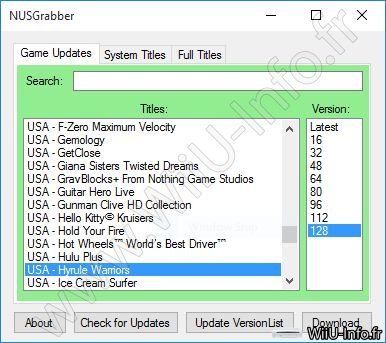
Vous avez besoin d'avoir installé Visual C++ Redistributable for Visual Studio 2015 .
Le programme va télécharger la liste des titres et versions, ce qui le rend plus facile à utiliser. Nous devons cette application à FoxMcloud5655.
0.84 beta
- Added more exit code interpretation to detect more errors when running NUSGrabber.
- Added more comments for others to understand the code better once it's open source.
0.83 beta
- Hopefully fixed a bug reported by hama - NUSGrabber was not being detected properly on some systems on download start. It now waits 2 seconds before processing.
- Added exit code interpretation to hopefully detect when C++ is not installed.
0.82 beta
- Fixed a bug reported by supermalloch when multi-tasking - Separated (internally) NUSGrabber and CDecrypt.
0.81 beta
- Removed the annoying "&" in the description from parsed HTML.
- Re-re-fixed (hopefully) yet another part of the bug "Title not found." If it doesn't work past this, then use the archived version in the settings.
- Added a new feature that allows the program to cleanup resources after it exits. You can choose to disable this in the settings.
- Program now safely removes files, as well as forcing others (like read-only ones) to be normal before deletion.
0.8 beta
- Re-fixed another part of the bug with the assumed file path.
- Fixed another popular bug "Unable to set directory"; the file path was being amended, not set.
0.79 beta
- Fixed the popular bug "Title not found." with every download; the assumed file path was wrong.
- Fixed a bug reported by markehmus - Versions weren't being cleared out when searching for a title that doesn't exist.
- Fixed a bug where if there was no internet, the reload button would NOT be displayed.
- Provided more documentation in the code in prep for making the code public.
0.78 beta
- Made the folder selection dialog auto-set its starting path based on the current working directory.
- Fixed a bug with decryption not setting the current working path back to normal.
- Fixed a bug with auto-decryption not setting the correct working path.
- Fixed a minor bug with the update text.
- Added a progress bar for the embedded NUSGrabber, which still isn't useful to the public yet.
0.77 beta
- Added an option to use an archived version of the title database instead of the latest.
- Fixed some minor bugs.
- Limited the view down to your specific region.
0.76 beta
- Added a new method of connecting to Nintendo's NUS, by use of a modified libWiiSharp.
- Added an option to use the new method or stick with the original (NUSGrabber commandline)
- Fixed an unhandled exception with having no internet when loading titles.
0.75 beta
- Added MSVCP140.dll, which is needed by NUSGrabber.
0.74 beta
- Fixed a bug reported by Nym5 - CDecrypt needed MSVCR120.dll, which is not pre-installed on some systems.
- Added ability to watch for file changes while downloading and report what file is downloading in the GUI.
0.73 beta (private)
- Removed locale requirement. Now checks for specific files created by NUSGrabber to determine status.
- Added option to load titles on start.
- Errors while downloading are now more descriptive about the problem.
- Cleaned up decryption code to start decryption faster.
0.72 beta
- Using LINQ to iterate through locale now, making it easier to add new locales.
- Added more locale updates.
- Added regions to help pick through code.
- Added a cleanup script to get rid of files that are unused at end of program. (WARNING: This will delete the log file if you switch back to standard mode, so rename your log file if you want to keep it!)
0.71 beta
- Tweaked code to be more fluid and meaningful.
- Fixed debug log overwriting itself every time it writes.
0.7 beta
- Added debug logs.
- Created a changelog, now that the program is mostly stable.

12 comments
Merci de l'info
Soumis par Arkadium59 le lun, 25/01/2016 - 11:52Merci de l'info
Il y a aussi U_Tility, qui
Soumis par aspire78 le lun, 25/01/2016 - 18:42Il y a aussi U_Tility, qui permet de mettre à jour les jeux sur la SD, par contre encore queleus bug de jeunesses :)
pour la dernière mise a jour
Soumis par nicky31 le mar, 26/01/2016 - 23:19pour la dernière mise a jour de splatoon, j'ai téléchargé la même que celle de décembre elle pèse 580 mo
y en a t'il une autre ?? et quel est sa taille ?
bonjours je ne comprend pas .
Soumis par n3wbs le mer, 10/02/2016 - 07:52Probleme avec NUSGrabber .. jai installer installé Visual C++
Redistributable for Visual Studio 2015 ...
Chaque fois je j’ouvre le programme je fais load titles..
sa marque connecting to internet.. apres sa marque parsing data... pis un erreur microsoft.net framework pop..
Method not found : int32
System.Environment.get_currentManagedThreadId()’.
Je suis sur la version 5.4.0 U.. Jai Spoof en version 5.5.1 U..
Ps: RESOLVED :D Manquais un programme...NET Framework 4.6
Voici le lien:
http://dotnetsocial.cloudapp.net/GetDotnet?rClrVer=v4.0
Maintenant sa marche:)
Un coup la mise a jour mis sur ma carte sd jai hosté mon exploit et wup installer jai loaded mon exploit et wup apres le menu a pop .. J'ai decider de rien faite et resté la .. a la place de retourne au menu principal comme les autre tuto me disais car sinon sa me fais un ecran noir sa mecris ERROR : 0xFFFFFFF9 .. Alors jai attendu 40-50min pour un update de 158 mo .. Jai décider de retournée au menu principal de la wi et lerreur a pop alors jai attendu 10min jai redemarré et le update avais fonctionné :) merci a la communauté a force de chercher j'ai trouvé
bonjour voila j,ai un
Soumis par Gamecubedu62126 le dim, 10/04/2016 - 10:22bonjour voila j,ai un probleme, j'ai souhaiter a telecharger la derniere version pour super mario maker v170 pour l'installer avec wup mais lorsque que je telecharge il me donne " title not found Nintendo's servers quelqu'un pourrez t'il m'aidé
j'ai le même problème avec le
Soumis par Raphael le dim, 10/04/2016 - 11:07j'ai le même problème avec le même jeu, j'ai demandé sur Gba Temp quel est le problème.
https://gbatemp.net/threads/download-the-new-nusgrabbergui.411228/page-21
OK merci au moin je ne suis
Soumis par Gamecubedu62126 le lun, 11/04/2016 - 20:20OK merci au moin je ne suis pas tout seul a avoir ce même problème j'ai
bien cru que c'était mon PC qui déconné :) En espérant avoir un retour :)
------- le commentaire:'Impossible de télécharger' a été ajouté le dim,
10/04/2016 - 22:55 -------
Impossible de télécharger avec nusgrabber mais avec uwizard la on peut
bizarre????
------- le commentaire:'Impossible de télécharger' a été ajouté le dim,
10/04/2016 - 22:56 -------
Impossible de télécharger avec nusgrabber mais avec uwizard la on peut
bizarre????
------- le commentaire:'Salut j'ai été voir sur le' a été ajouté le lun,
11/04/2016 - 16:21 -------
Salut j'ai été voir sur le
lienhttps://gbatemp.net/threads/download-the-new-nusgrabbergui.411228/page-21
que tu a fourni et quelqu'un est en train de travailler sur nusgrabber
------- le commentaire:'Voilà un site de' a été ajouté le lun, 11/04/2016
- 20:18 -------
Voilà un site de téléchargement par un membre de
gbatemp http://www15.zippyshare.com/v/bSZcA7nx/file.html&usg=ALkJrhjuzpOgbs1foXnXylbWmDwISB5sog
Qui j'espère t'aidera
J'ai trouvé quelque chose d
Soumis par Raphael le mar, 12/04/2016 - 15:01J'ai trouvé quelque chose d’intéressant pour les jeux Wii U.
Après avoir extraire un jeu avec New NUS Grabber, on peut injecter des textures (au format BFRES) dans le jeu Wii U.
Le tuto : BFRES Texture Injector
https://gbatemp.net/threads/release-bfres-texture-injector.422580/
Merci a toi je vais voir cela
Soumis par Gamecubedu62126 le mer, 13/04/2016 - 21:12Merci a toi je vais voir cela de plus près et tester sur mk8 ;)
------- le commentaire:'Salut juste pour vous' a été ajouté le mer,
13/04/2016 - 21:11 -------
Salut juste pour vous prévenir que nusgrabber gui a été mis a jour voir le
lien suivant
:https://gbatemp.net/threads/download-the-new-nusgrabbergui.411228/
Pour mettre a jour en version 0.84 en0.85 c'est a faire manuellement
Bonjour,
Soumis par Casimiro2 le mer, 13/04/2016 - 21:31Bonjour,
pour répondre à Gamecubedu62126, en fait il faut mettre New-NUSgrabber à jour puis supprimer le fichier NUSgrabber qui a la taille de 19ko et relancer New-NUSGrabberGUI. Tu obtiendra un nouveau fichier NUSgrabber de 19ko et tes téléchargement se feront sans problèmes.
En espérant que cela serve aussi à d´autres
Bonjour, merci pour l'info tu
Soumis par Gamecubedu62126 le jeu, 14/04/2016 - 08:07Bonjour, merci pour l'info tu m'aide beaucoup, j'avoue que j'était un peut paumé donc j'ai suivi des indications et sa fonctionne merci a toi
bonjour voila quand j'ouvre
Soumis par jijou4 le sam, 11/03/2017 - 11:21bonjour voila quand j'ouvre NUSGrabber il cesse de fonctionné problème parsing data que puis-je faire ?????